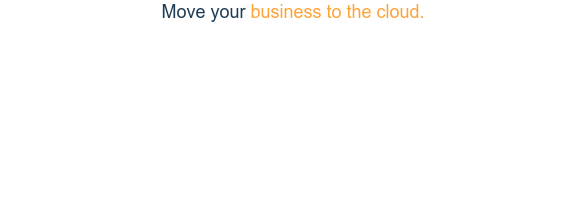Azure can bring the benefits of productivity, agility and decreased costs to your organisation, but like many things, realising the dream relies upon the preparation before you take the leap. Learn how to rehost and refactor for the cloud.
Microsoft recommends a 4 phase process for migration:
- Discover – Catalogue your software and workloads
- Assess – Categorize applications and workloads
- Target - Identify the destinations(s) for each of your workloads
- Migrate – Make the actual move
But don't forget about the need for planning. Before you begin the migration process it is always advisable to clarify your priorities and objectives to ensure successful migration. Don't forget to review:
- Business Continuity/Disaster Recovery: You need to consider and plan for your Business Continuity and Disaster Recovery Requirements. Azure operates in many regions and you may require paired regions
- Backup: Although you are moving to the cloud backups are still a vital part of any IT infrastructure. Azure backup provides simplified data recovery and one-click backup solution while remaining application constant with VSS snapshots for Windows and fsfreeze for Linux.
Discover
This may seem like boring spade work but necessary as forgetting about applications and workloads can complicate things later on.
Things to review:
- Virtual networks – in order to know the performance, security and stability required. Review your workloads and compare them against the equivalent resources in Azure. Look at how many subnets you’ll need to provision and whether you will use your own DNS via Active Directory. Will you need a Network Virtual Appliance (NG Firewall) or Web Application Firewall (WAF)?
- Storage – think about the nature of your data to work out which flavour of Azure you require
- Standard or Premium? –If you have intensive workloads with high IOPs you may need premium rather than standard. As the name suggests if provides high-performance, low latency support
- Hot vs Cold? – How often will users access the data? By reviewing data usage, you can manage how you consume storage to control your costs.
Compute
- Virtual Machines - Are the Operating system of my current servers compatible? Can I run Linux in Azure? What versions are supported?
- Virtual Machine Scale Sets can give you the ability to dynamically scale applications to meet performance requirements
- Web Apps allow for critical application to be hosted without the overhead of maintain an Operating system, with autoscaling capabilities and staging to allow for continuous improvements to Web Applications.
Assess
Fordway often help organisations with the Assess stage. There are roughly 80 different instance types listed by Microsoft which are split into 11 series so it can be a bit confusing if you are unused to the process.
As part of this stage it is imperative to evaluate your infrastructure requirements in order to:
- Map your current infrastructure to the equivalent Azure instance
- Anticipate your bandwidth requirements and assess whether replacing a virtual machine would be feasible on your network
- Avoid lags and performance issues by identifying the IOPS needed
- Review your disaster recovery options in response to your recovery time objectives and resilience requirements
- Anticipate the maintenance required you maintain service health once in the cloud.
Azure Migration Assessment Tools
- Azure Migrate is an excellent tool for planning migration of your on-premise workloads if you run VMWare VMs. (A tool is currently in preview for assessing Hyper-V environments which should be available shortly)
- Azure Site Recovery is available to migrating Hyper-V environments and providing DR/BC solutions by replicating data to Azure or to different regions in Azure.
You will also want to think about the Business Criticality of systems (frequency of use, number of users), the application portability and security requirements as well as your requirements for availability, disaster recovery and business continuity in order to segment and prioritise systems for migration.
At the end of this process you will understand which applications you can simply re-host or refactor and which may need more significant re-architecting or rebuilding
- Rehost – simply lift and shift the application on to cloud
- Refactor – repackaging to ensure that applications to connect to Azure PaaS and cloud
- Rearchitect – where you need to modify an existing application to make the best of cloud functionality such as scalability
- Rebuild – build an application from scratch using modern PaaS and SaaS Azure technologies like Azure Functions, Azure SQL Database Managed Instance and Azure Cosmos DB
Target
This is where you work out how to map your workloads to the Azure servers. You’ll need to think about ease of migration, speed, functionality and cost to work out the best place for your workloads.
Using the information, you have gathered you can plan to make the best of Azure Reserved VM Instances and Azure Hybrid Benefit
Your most likely targets are:
- Microsoft Azure
- Office 365 – communication and productivity tools including Microsoft Exchange Online, document management through SharePoint Online and instant messaging, voice and communications to Skype for Business.
If you have workloads running on physical servers you may need help converting this to a VM workload. You’ll need to think about factors such as latency and connection requirements. What are your requirements for the VM does it exceed the number of cores or allowable memory?
Migrate
For a complex cloud migration, you probably won’t want to manage the migration yourself. By using a Microsoft partner such as Fordway who understand the process and have experience of the tools available, you can be sure that you manage the risks and avoid trial and error to ensure that your migration is successful and secure.
If you want to simply Rehost / ‘lift and shift’ existing Hyper-V workloads or physical servers, you can use Azure Site Recovery and then perform a one-way DR failover to do this. Simply set up Azure Site Recovery as if you were preparing to use if for DR, then once set up do a failover to Azure and delete everything related to Azure site recovery.
If you are looking to Re-platform from an IIS Webserver to PaaS Azure Websites, there is an Azure Website Migration tool. Similarly, if you are looking to migrate form from a SQL server to Azure SQL database then you can use the Azure Database Migration Service.
Continuously Optimise
Once your applications are in Azure, you need to understand that just like managing a server you need to manage resources continuously in order to improve security, performance and maximise ROI.
Using the Azure Advisor and Security Center you can optimise your environment by right sizing your VMs and using Reserved Instances to reduce costs.
If you'd like further advice on migrating your services or applications to cloud contact us