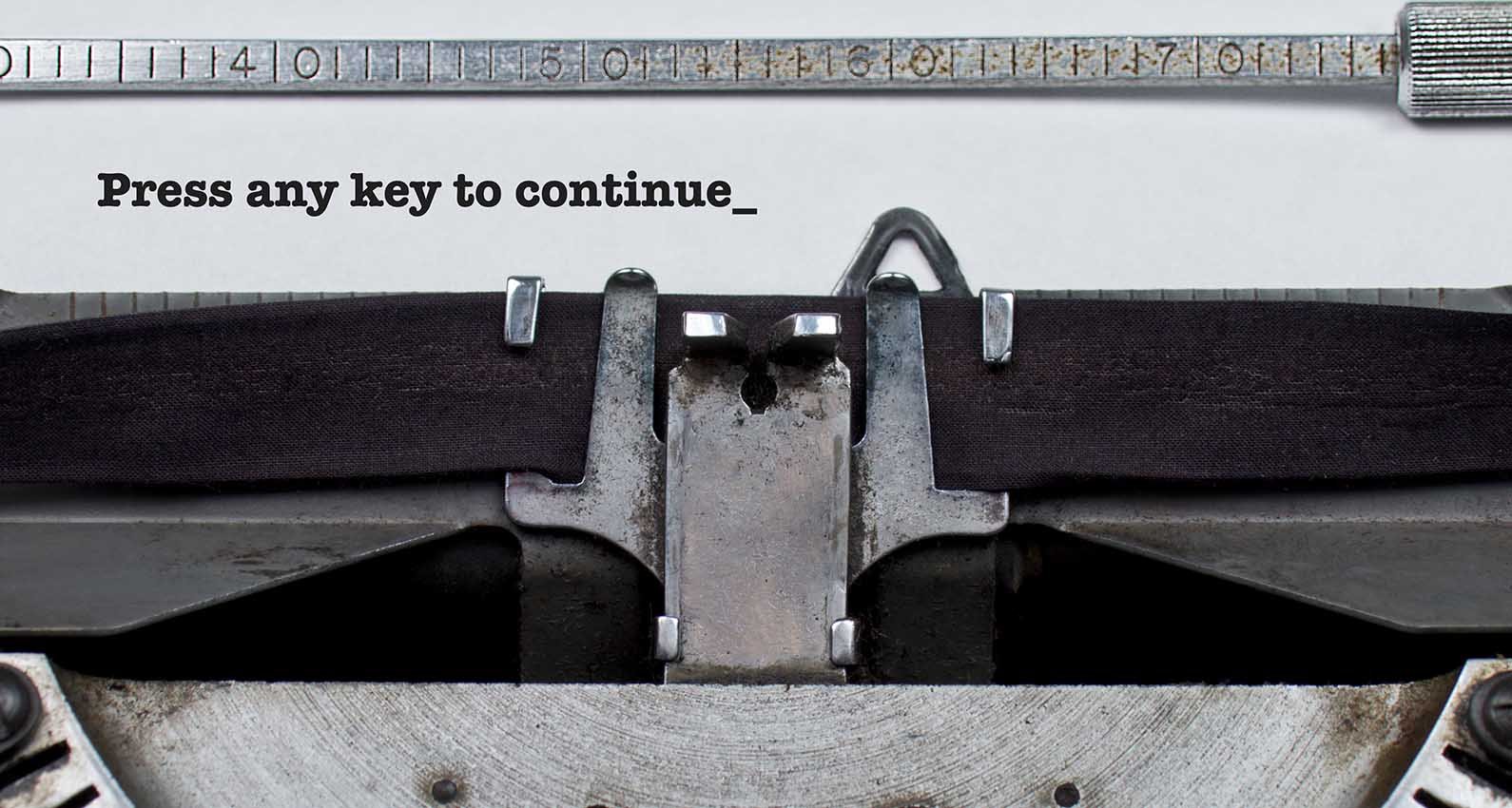
As remote working continues, it provides an opportunity to consider whether your organisation can make more of its business applications available to staff by any means possible e.g. public or private cloud and, crucially, whether you want or need to.
Organisations have already invested a lot of money in providing IT services and solutions. Some of the decisions made fit the current climate and the requirements, but some do not. What needs to be considered is whether and when it is appropriate to change these systems completely, make minor alterations or continue with the status quo.
Most organisations have already moved to SaaS based email solutions, which is a good place to start. The hassle of looking after your own email servers is just not worth the effort or cost and, as it is integral with office productivity SaaS offerings such as Office 365 and Google Mail, just make mail usage simpler. If you are still yet to move, there are plenty of tools that make the migration easy. Fordway strongly recommend you use them.
Another potentially cost-effective use of public cloud is disaster recovery (DR). Public cloud providers allow you to copy data into their cloud for free, so you only pay for the data you store plus servers as you use them. Apart from regular DR tests and any servers needed to manage data replication and basic IT functions, all other servers can be held in a suspended state until DR is invoked i.e. they don’t incur charges. The major cloud providers also offer tools, scripts and frameworks which enable you to automate your DR invocation process. One note of caution is that the use of cloud for DR is predicated on the fact that your organisation is willing to run its entire production services from the cloud. If this is an issue (e.g. for security or data sovereignty reasons) then private cloud providers can deliver acceptable alternatives with very similar capabilities.
Archiving old applications or data is also an excellent opportunity to make use of cloud’s capabilities, particularly in the current climate, with the drive to reduce costs and risk. Removal of old applications also falls into this category.
Many consider SaaS the optimum solution for service delivery, as the only things an organisation needs to worry about is its data and the bill! There are plenty of SaaS solutions around, but moving to them is not simple and certainly will take time and incur a cost. The other options are PaaS or IaaS, in effect moving the application off-site for someone else to manage some or all elements of the underlying IT. Lift and shift may be the best you can do for certain legacy applications in short timeframes, although if they are running well in your data centre there may be no benefit in moving them until there is an opportunity to re-platform.
Bear in mind that to cloud providers ‘legacy’ means old, out-dated and inefficient, whereas to you it may be a system on which your business depends. Cloud based solutions have nice wrappers around them (web based interfaces), so the look and feel is much better, and public cloud providers have even created proxying capabilities that allow a legacy application to be run via their cloud (e.g. Azure Active Directory Application Proxy), although it is still housed on-premises. However, the application underneath is still run locally in your data centre – so if you need to run a data centre then why move the application to cloud at all?
If you’d like to consider moving more applications away from on-premises, I recommend first drawing up a list of your line of business applications i.e. the ones on which your business depends. For a typical medium-sized organisation running around 80 - 120 applications, there will probably be 12 - 20 (including mail and office productivity) which are absolutely key. Once these have been moved successfully to cloud, the others will follow.
There will be a number left that will easily migrate to cloud based on their current design/configurations; you will just have ensure that you optimise the solution to take advantage of the additional capabilities of cloud (e.g. SQL service not servers) and check that vendors will still support this migration, so do not lift and shift unless absolutely necessary.
Most organisation will end up with a hybrid configuration (SaaS, public/private cloud and on-premise), and remain running like this for a number of years; especially in the current climate, where organisations are reducing the changes needed and trying to keep things running as best they can.
Hybrid cloud environments require a different mix of skills and the most important requirement is to be able to manage resources across a mix of public and private cloud and on-premise from a single location. Again, the cloud vendors are now providing effective tools to run mixed solutions (e.g. Azure Portal). This also allows organisations to take advantage of the flexibility of cloud and the added security of on-premises.
To return to the question at the start of this article: yes, you can move legacy applications, by a number of means. But do you need to or want to, and can it be done to a timescale and to cost benefit that suits your business, in the current climate? So the answer is No! There are no immediate benefits to moving unless it is business critical.
Certainly a hybrid solution is the easiest way to deliver from both cloud and on-premises. Wherever the servers and services run from, you will still require a large amount of management and control, necessitating considerable skills, or to find a specialist to do it for you.
The key takeaway: prioritise very carefully and keep changes to the absolute minimum.
I hope that’s provided a flavour of the different options available. I’ll be giving a short webinar on ‘Optimising remote working to become a more permanent business service’ on Thursday 30th April, followed by a Q&A, if you’d like more information on this topic.


