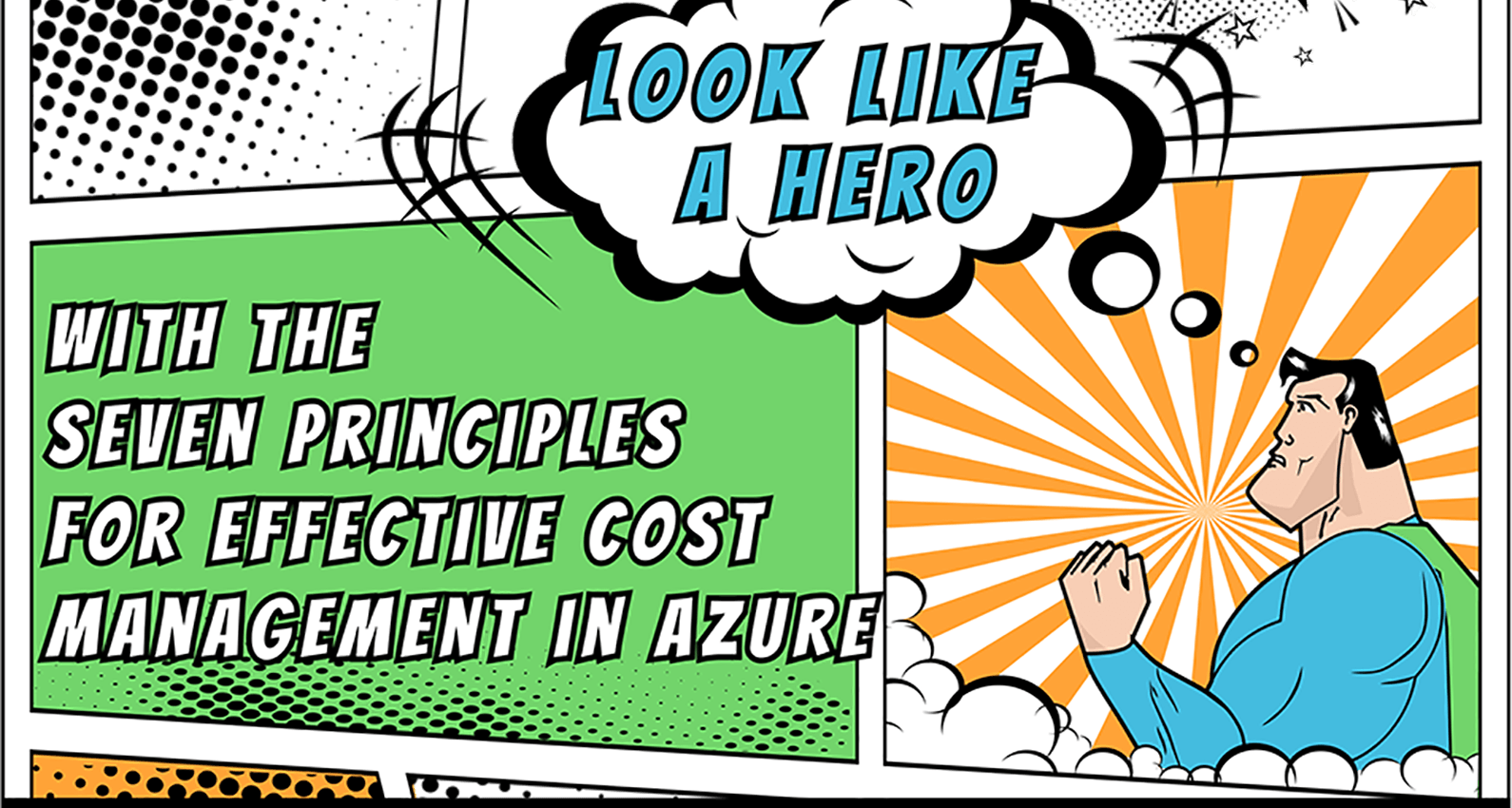After migrating your IT services to the Cloud, it is easy to assume that you are getting value for money. However, needs change and vendor offers are continually evolving. With the pressure on organisations to reduce expenditure, now is a good time to review your cloud implementation for opportunities to reduce costs.
We’ve compiled a list of seven areas for review. In our experience, these are the areas where most organisations can further optimise their public cloud services.
- Don’t pay to store data that is never accessed
Deleting old data not only reduces your spend in Azure but is good practice to ensure that you comply with regulations and internal policies. There is a minimum retention period for most content. By following a proactive data management process which takes this into account, you will also be able to reduce your company’s exposure in the event of a security breach. If you choose to archive data, there are cloud storage instances designed specifically for this purpose which will be more cost-effective.
- Leverage free tools to analyse costs
It’s easy to spin up infrastructure or create virtual machines, but if you’re not keeping a close eye on what is happening, costs can spiral quickly. There may be benefits to allowing departments to manage their own instances, but this information needs to be integrated centrally to enable full cost analysis and ensure effective governance. Whilst Azure Cost Management provides visibility of spending, it won’t necessarily list your costs per application unless you implement a tagging structure and hierarchy per application. This is not a simple task but will pay dividends by providing full visibility of what is happening across the organisation.
- Remove unused resources
The easiest way to start saving immediately is to review your resources and remove any that are not being used, as well as review whether there are any unused licences. In our experience, most companies are over-licensed in many of their key applications. If you have implemented an effective tagging system, you will have a clear view of the resources used for each business application. A key question to ask is: “Are there instances that can be stopped because projects are paused?” For example, if you have furloughed staff, have you also stopped the resources applicable to them? This could include projects they are working on, as well as virtual desktops and compute needs for applications.
A good process to follow is to audit all cloud usage and turn things off when possible to avoid paying for unused hours associated with overnight, weekend and annual working cycles (while being mindful of backup needs). Azure uses tags and built-in automation to allow resources such as virtual machines to be shut down overnight or when your business is not operational.
- Check for over provisioning
By default, Microsoft Azure provisions for optimal performance. However, this may lead to over provisioning of both compute and disk for applications where high performance is not a priority. While resizing VMs may not save you a large amount in the short term, it is also important in optimising performance.
- Scale back rather than cancel
You may be keen to reduce spending but, rather than cancelling services, our advice is to scale back those that are not being used instead. Cancelling a subscription means that data is deleted and after 30 days this data cannot be restored.
- Review your data egress costs
Moving data between v-nets and regions and out of the public cloud costs money, even for normal transactions. Most companies that use a public cloud service pay these fees for day-to-day transactions, such as moving data from cloud-based storage to on-premises storage. Whilst these data transfer charges may seem insignificant, costs can quickly spiral as your tenancy grows. Understanding your data egress costs is key to controlling spending.
- Use reserved instances
You may have been dazzled by the promise of scalable, elastic services, but you may also have some instances which could be run as a fixed service for a fixed price. Consider whether you can use Azure Reserved Instances (RIs) for the resources that are fundamental to your business, such as Active Directory (AD) or Azure Active Directory (AAD) and databases for long-lived applications.
Final Recommendation
While potential savings look very attractive, IT professionals must evaluate the risks and overall impact on their business in the short and long term. Focusing on optimisation rather than just cutting costs will help ensure your business can maximise its potential.